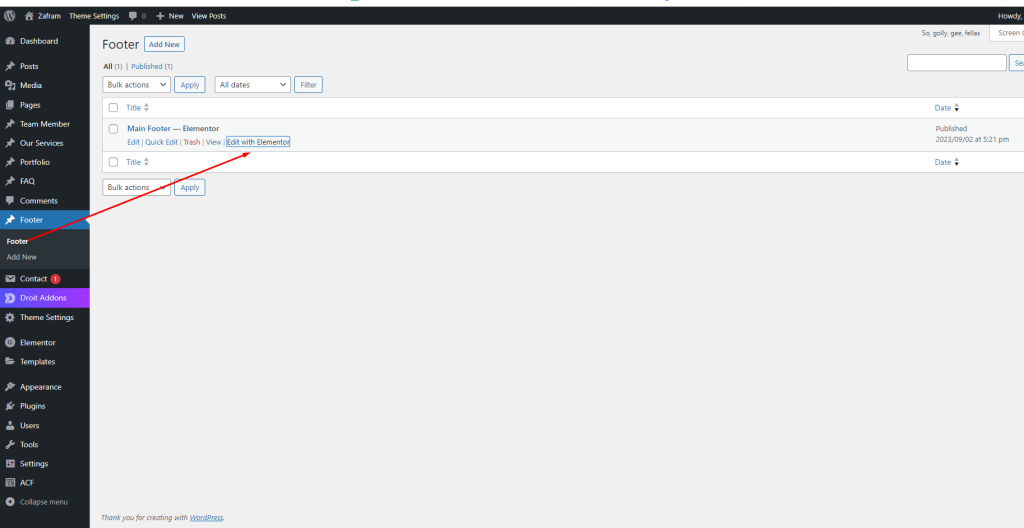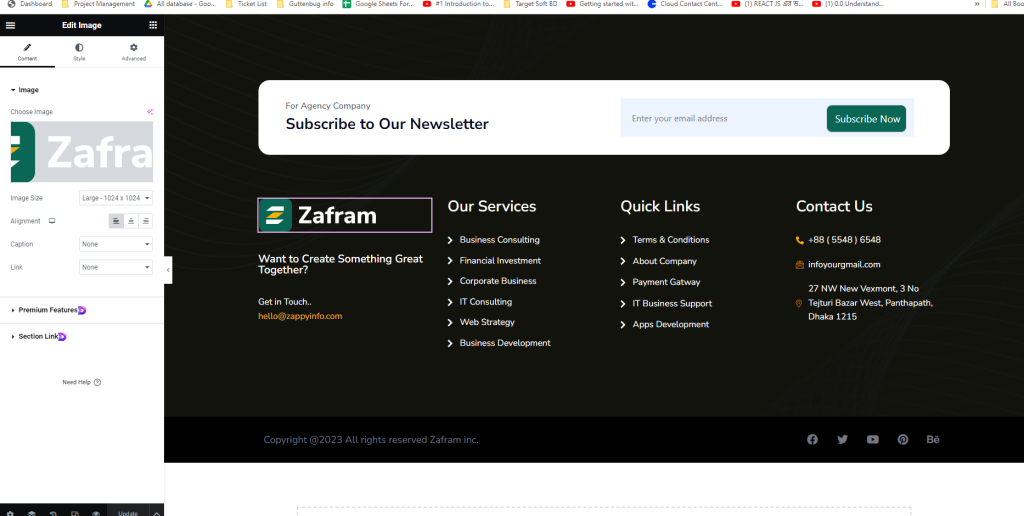To start building a Header section with the Singleland theme, visit your WordPress Dashboard > Droit Template > Add New From here, you’ll have the option to add your header section title.
Now scroll down below to Droit Template Settings, under this settings option you’ll find Type of Template & Display on options.
It is important to select the type of template you’re trying to create, in this case, select the Header option from the drop-down.
And for the display on option select where you would like your header section to be displayed in this case, select Entire Website.
You also have the option to create a unique header section for different pages by following the same process and selecting the appropriate Display on option as per your requirement.
At the end, ensure that you have the template option selected to “Elementor Canvas“ and hit publish.